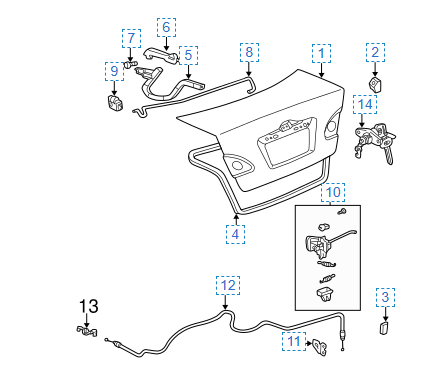My 2004 Corolla trunk has been making creaking noises for years, and it finally gave out on me. One of the pins snapped when closing. Note: it was NOT the pin that attaches the entire hinge with the rest of the car. It was the other pin that holds the two hinge parts together.
The part that broke was 64503-12160 (#5 below):
The hinge that broke was the passenger side (right side). Here's the steps I did to remove it. You will very likely need someone to help you hold the trunk up. I wouldn't attempt this without someone to help.
- Make a note of where the torsion bars are attached to the trunk and hinges. If you don't do this, you will probably still figure it out, but taking a photo of the hinges will remove any uncertainty.
- Disconnect torsion bar for the right side from the hinge. In my case, it was already disconnected. To disconnect it, put on gloves and eye protection, and use the flat side of the lug wrench and wedge it between the torsion hinge near where it connects. You're using your lug wrench for leverage, and also to get a grip on the torsion bar. Have someone close the trunk about half way, and using the lug wrench, twist out the torsion bar so it detaches from the hinge. You will likely hear a loud noise as it detaches, and warn your helper that the trunk will be very heavy. MAKE SURE YOUR HELPER DOESN'T DROP THE TRUNK ON YOUR HEAD ONCE THE TORSION BAR IS DISCONNECTED, because the trunk will all of a sudden feel much heavier. You can use bungee cords attached to the rear door latch and the trunk, to help hold up the trunk. Use microfiber towels between the trunk and the cords to avoid scratching your paint.
- Remove the torsion bar from the trunk. Once the torsion bar is disconnected from the trunk, it should be pretty straightforward to remove the torsion bar. You just have to use your hands to move the bar around and navigate it around the trunk holds and around various wires.
- Repeat for the left torsion bar. Once both torsion bars are removed, the trunk will be very heavy. If you are parked on flat ground, the trunk won't be able to stay up by itself, without bungee cords. Parking on a slight down slope such as driveway may help keep the trunk up, but you don't want the trunk falling on your head.
- At this point, both torsion bars should be removed. The hinge will still be connected the car through a pin you need to remove. You need to remove the plastic panel behind the rear seat to access the pin. There should be plenty of youtube videos for how to remove the plastic panel, such as: https://www.youtube.com/watch?v=u1qy5nw3Iak - Here's some tips for removing this panel (A) I had trouble getting 1 of the 7 plastic clips out hold back the panel behind the rear seat. 6 came out fine, and the 7th one just wouldn't come out with my phillips head screwdriver. I had to pry it out, but it also took spraying WD40 on the screw head and inside the body of the clip. The clip broke, but I was find just getting it out. I think the WD40 helped, and if you use it, cover up your interior and plastic panels with a micro fiber towel in case the WD40 sprays around. (B) Be extremely careful pulling up on the panel that covers the rear speakers. There are 3 white plastic clips holding in that panel, but you might break the panel if you pull too hard. It's about a $200 panel if you brake it. Instead, use a mallet or hammer inside the trunk to hammer out the 3 clips. After that, the speaker panel will then just lift right out. You don't need to pull out the 2 smaller clips in the trunk using plyers, which just hold in the rear speaker wires. If you remove those, it's not a big deal to push them back in, but it's unneeded.
- Once the rear speaker panel is removed, you can then visibly see the pin you need to remove. You can close the trunk for this step. Use a standard flathead screwdriver to pry out the pin about half way. Then, use a wrench or plyers like a hammer to carefully to firmly tap out the pin, but hitting it on the non-head side. Be careful not to hit the rear windshield. Once you can no longer tap it, then use plyers to grab the head-portion of the pin, and wiggle the pin out. You will still need to use a moderate amount of force to wiggle out the pin, but it's possible.
- Carefully open the trunk. The hinge will still be attached to the trunk with the 2 12mm bolts. Have your helper lift up the trunk, while you unfasten the 2 12 mm bolts. Then quickly reattach the new hinge to the trunk using to 2 12 mm bolts - all while your helper is holding the trunk. You'll want to be quick, because the trunk is heavy.
- The next step is to hammer the pin back into the hinge behind the rear seat. Have your helper position the trunk and hinge into the correct position and angle, and use a standard hammer to carefully hammer in the pin If it's aligned correctly, it won't take much effort to hammer in the pin.
- Replace the two torsion bars. Put in the non-hinge side first into the hole, then attach the other side to the trunk. Finally, using your gloved hands with eye protection, bend the torsion bar down using your gloved hand down while using your other hand to position the hinge in place. Your helper should be making sure the trunk doesn't fall on your head, while they also help close the trunk slightly to position the hinge in the correct spot. You do have to use some pretty sure bend down the hinge in the correct position, but it shouldn't be too difficult to reattach it using this technique.
- Reattach the panels behind the back seat. Make sure the two guides on the bottom of each side panel fits into the hole. This is easiest if you attach the two side panels first, before reattaching the 7 phillips-head clips behind the rear seat.